How to list your Podcast on Podcast Addict
#1: To get started, Go to Submit my podcast to Podcast Addict. To submit your podcast to Podcast Addict’s database you need to submit your RSS feed. Click here to see how you can get your RSS Feed.(in step 2) #2: You’ll get a confirmation message, telling you your…