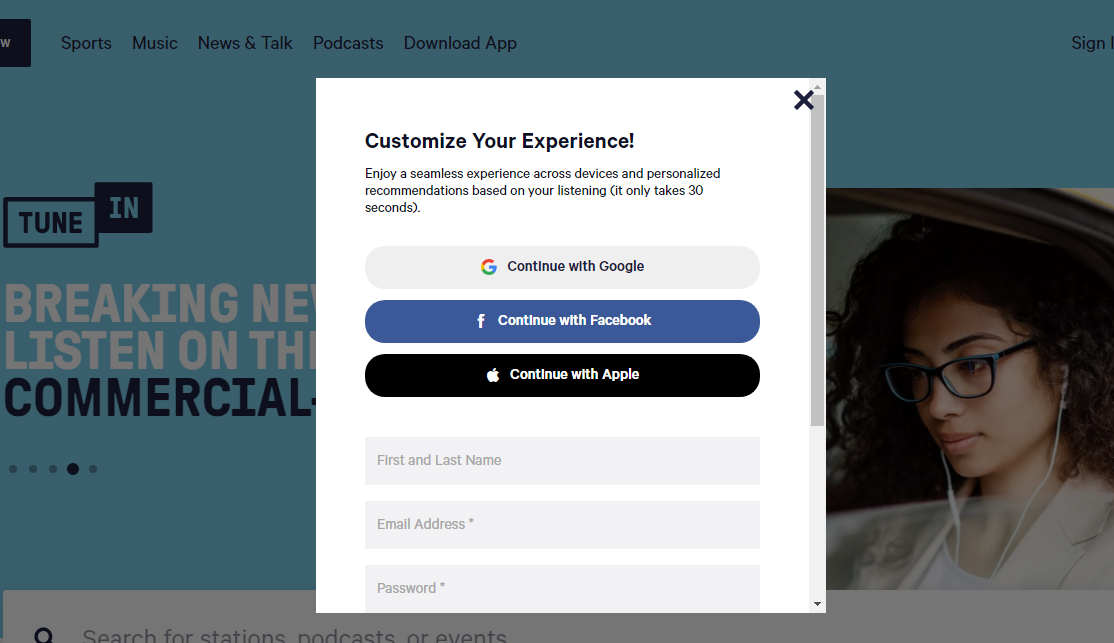#2: Go to TuneIn’s Podcasters Page.Once you’ve signed up for your free account, head over to the “tunein.com/podcasters/” scroll down and select “Publish a Podcast.”
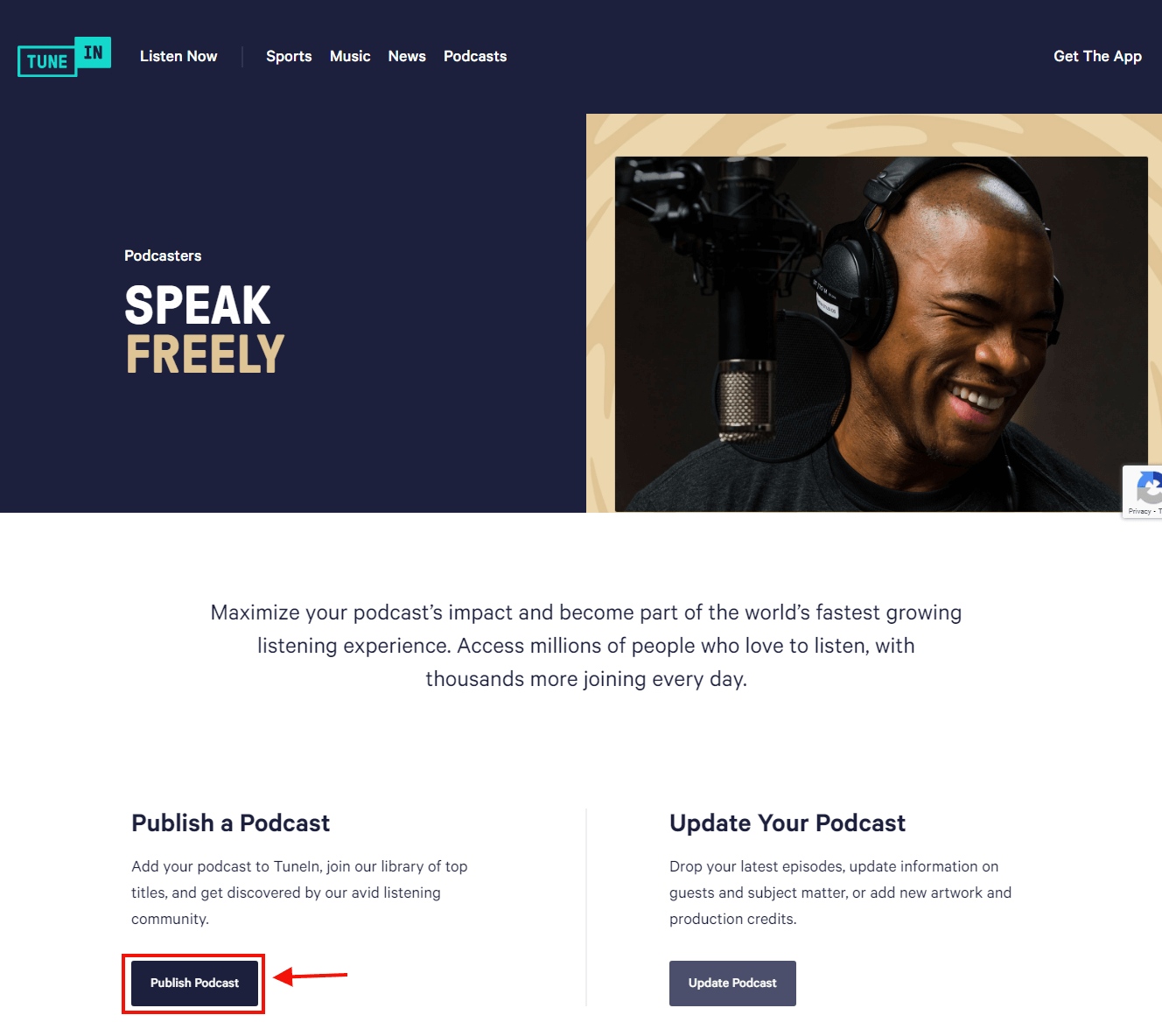
#3: Submit Your Podcasts Details. Next, add your contact info. your podcast RSS feed. Click here to see how you can get your RSS Feed.(in step 2)
Accept their terms and conditions and click “Send Email.”
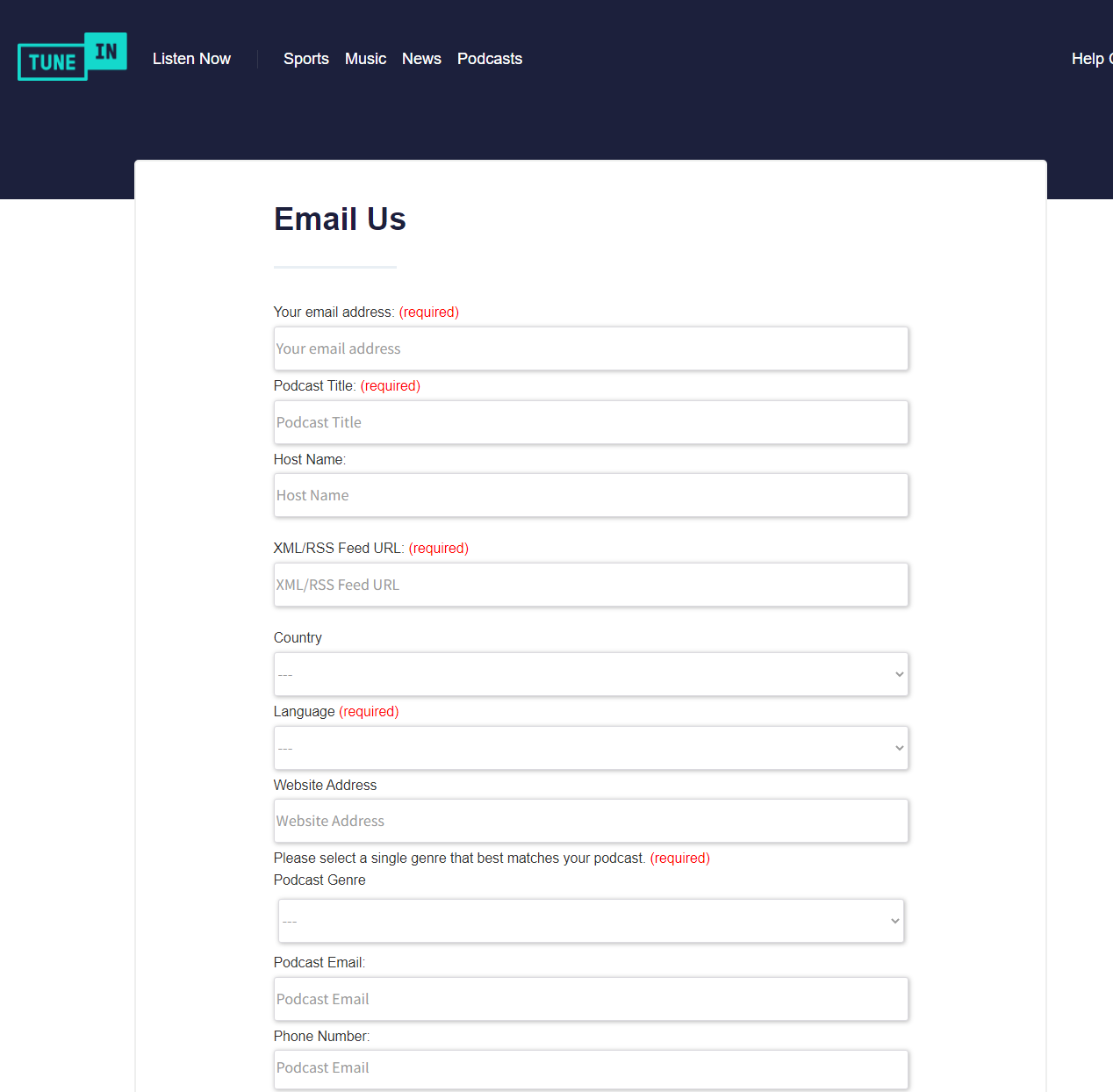
#4: Wait for Approval. It can take as little as a few days or up to two weeks to receive an email notice from TuneIn that your podcast has been added to their directory.
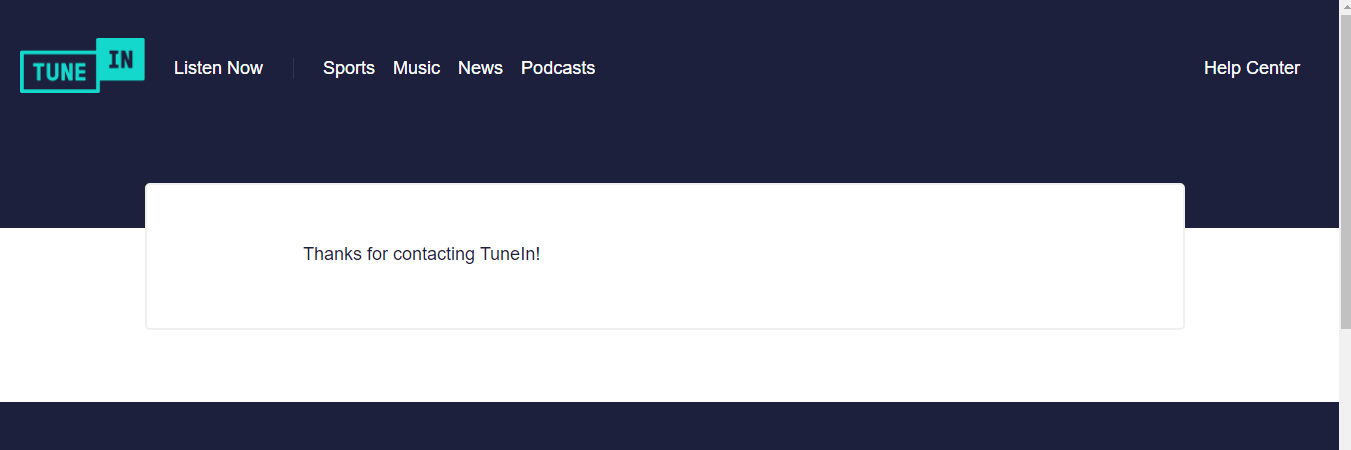
And that’s it for this tutorial…