#1: To get started, Create a Stitcher Account (Stitcher’s Partner sign up page), then Select the Join Us Today button to add your podcast to Stitcher’s catalog via your RSS link.
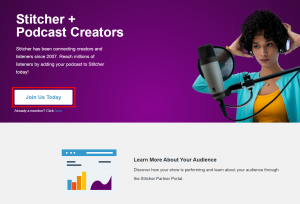
#2: Paste your podcast RSS link into the required field and select Next!
Click here to see how you can get your RSS Feed.(in step 2)

If Stitcher finds your show via your RSS link, they’ll send a confirmation email to authorize the addition of your podcast to their directory.
Your show will appear in search results a few hours after you agree to the terms and conditions and click the confirmation link in the email!
#3: And here you have your podcast listed on Stitcher
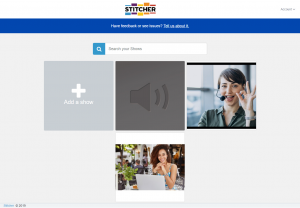
#4: You can go further to view your show stats, Episode stats, manage show, promote show and also add a new podcast.
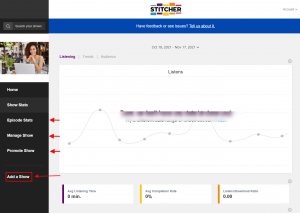
And that’s it for this tutorial…