How To List Your Podcast on Podmatic
#1: Login or Create an account With Podmatic. click here podomatic.com to create one #2: You have successfully created an account with Podmatic. Click on I’m Ready #3: Enter your Podcast Title #4: Enter your Tagline. #5: Enter your Podcast description. #6: Upload a Cover Art for…