How To List Your Podcast On Spotify
To get started create an account with Spotify Step 1: When loged in, scroll down and click on Get Started Step 2: Here you are reqired to copy and paste your RSS Feed. You can do this by going to the Podkastr software, click on Podcast Episodes…