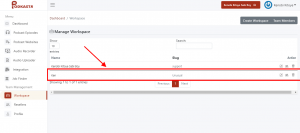Step 1: Login to get started

Step 2: When logged in, at the buttom left of your screen click on “Workspace”
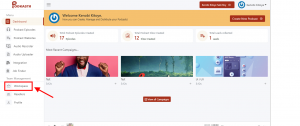
Step 3: Click on Create Workspace.
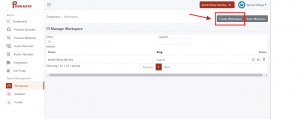
Step 4: Fill in the details and click on Create Workspace .You can also set as your default workspace
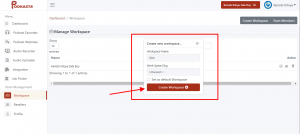
You have successfully created a new workspace.