#1: Sign in via Castbox site or kindly register a Castbox account if you haven’t got one yet. go to castbox.fm to create one.
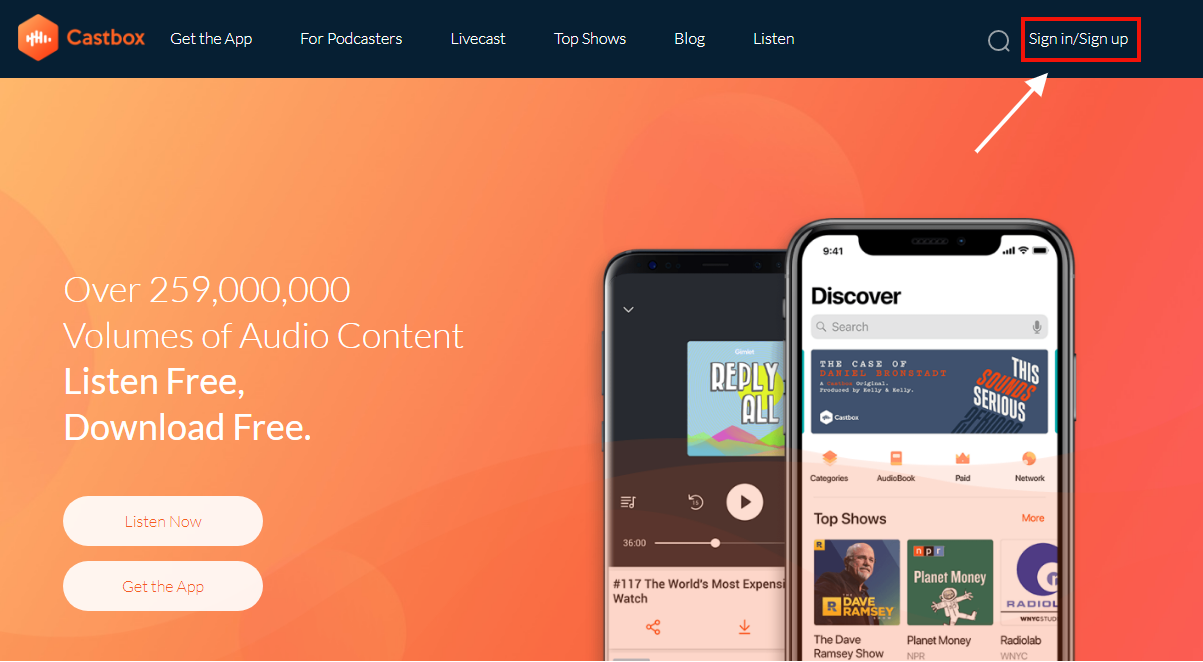
#2: Go to Creator Studio. Under the “Channels” tab, click the “Claim Ownership” button. A pop-up will appear, paste your RSS feed and email in the spaces provided.
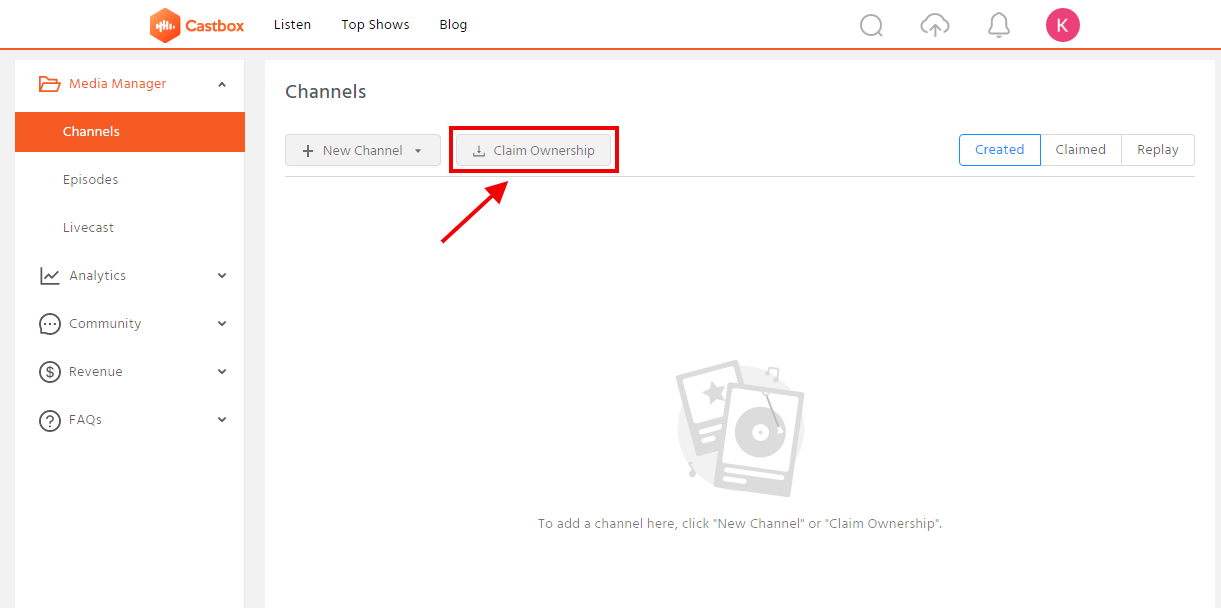
#3: Paste your RSS fedd and the email address displayed in your RSS feed and click “Submit”. Click here to see how you can get your RSS Feed. (in step 2).
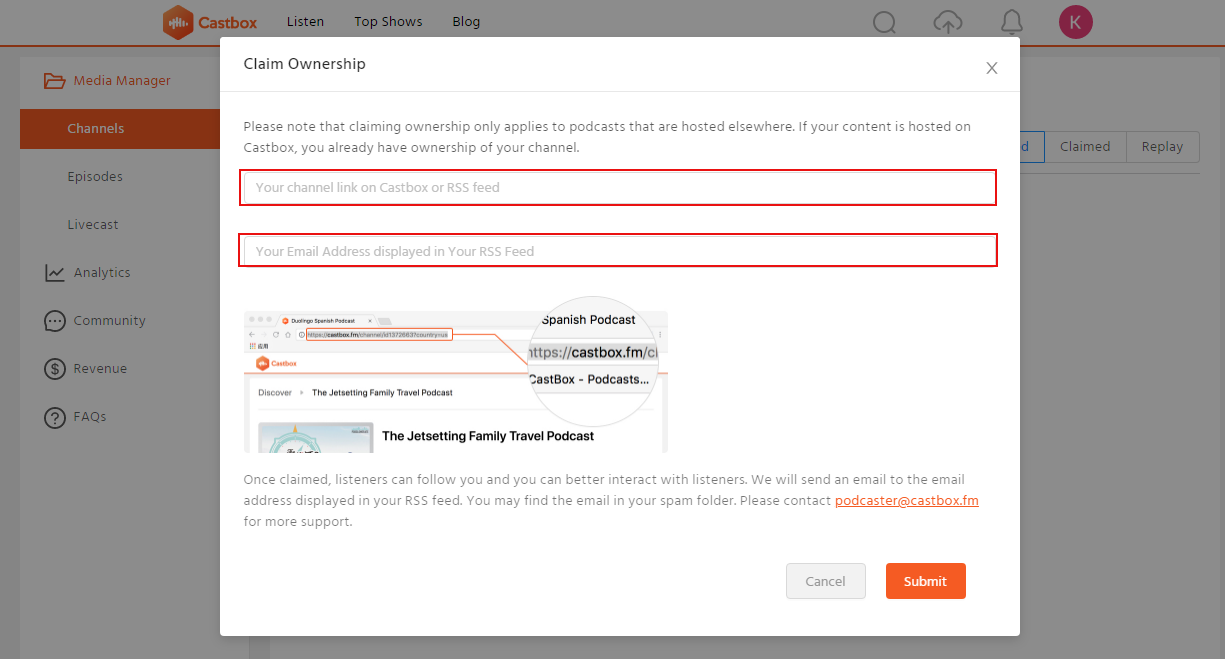
#4: They will send you an email containing the link for you to claim ownership.
Find the email in your inbox, and please check your spam folder if you can’t find it. Click the link in the email, you will see the basic information of your podcast and a license agreement and a “Confirm” button.
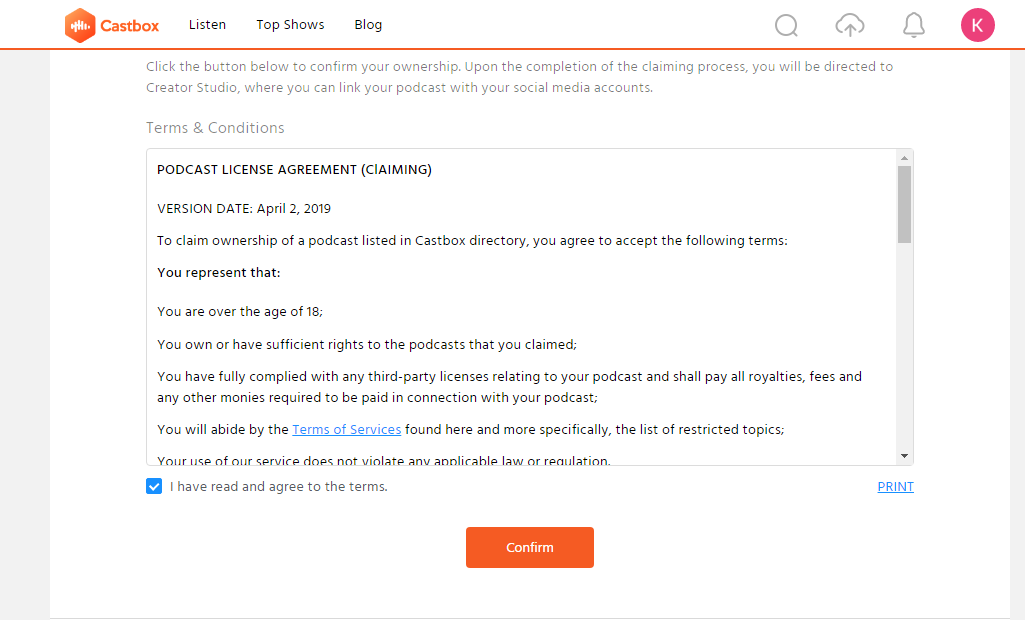
#5: Upon the completion of the claiming process, you will be directed to Creator Studio, where you can associate your social media channels and manage your Podcast with your Castbox channel.
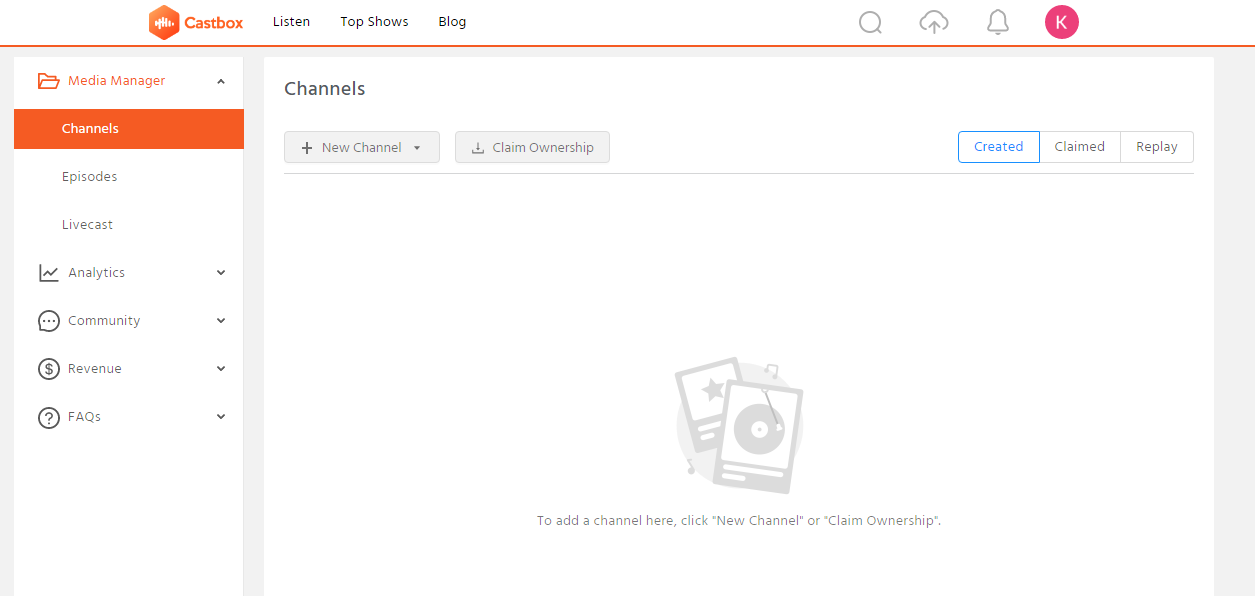
Finish! Your podcast will be associated with your Castbox account. Also, your podcast will be added to our public directory if it hasn’t been there yet.
And thats it for this tutorial…