#1: Submit your RSS feed to Breaker
Visit: (https://www.breaker.audio/p/get_started) paste your RSS feed in the space providedand click on Connect.
Click here to see how you can get your RSS Feed.(in step 2)
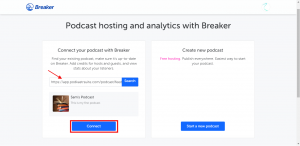
#2: An Email will be sent to you, click on send Email to Confirm.
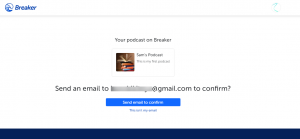
#3:Here you have your Breaker Podcast Dashboard.

#4: Create a Breaker account with your preferred email and information.
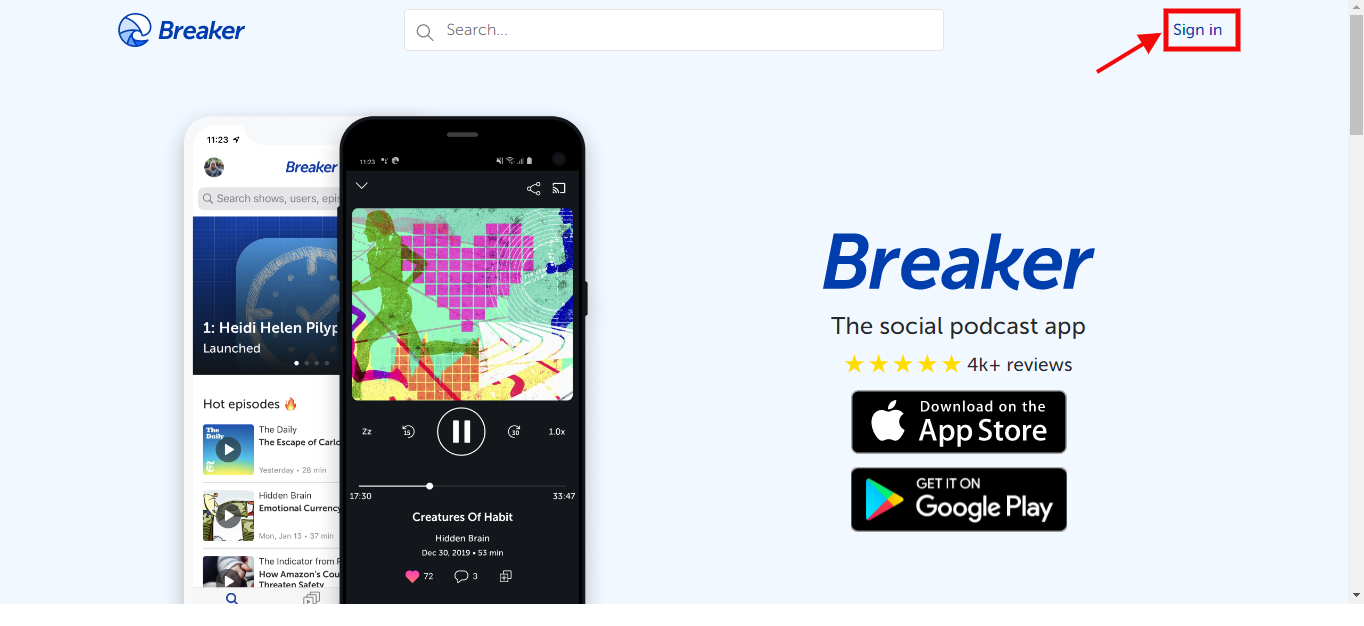
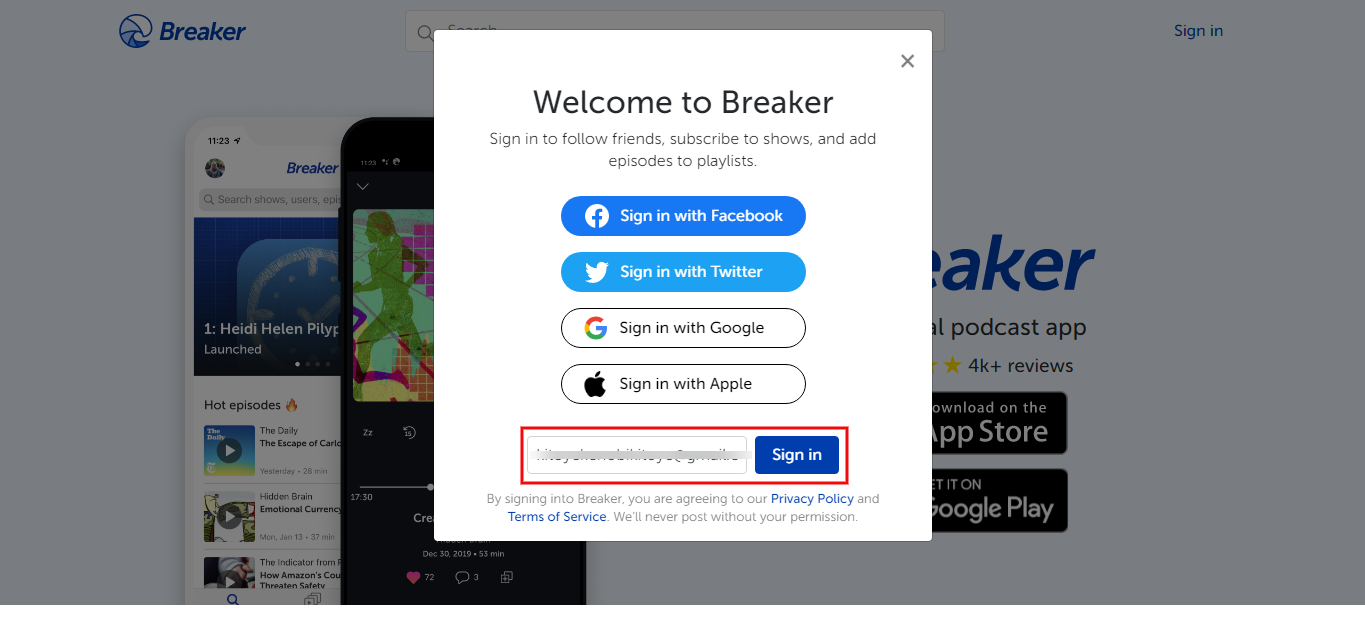
#5: Once your listing has been approved by Breaker you can search for your podcast on their platform.
- Go to https://breaker.audio and head to the Search bar at the top of the webpage.
- Input your podcast’s name in the white box that appears.
- Click on your podcast. You will be brought to your podcast page.
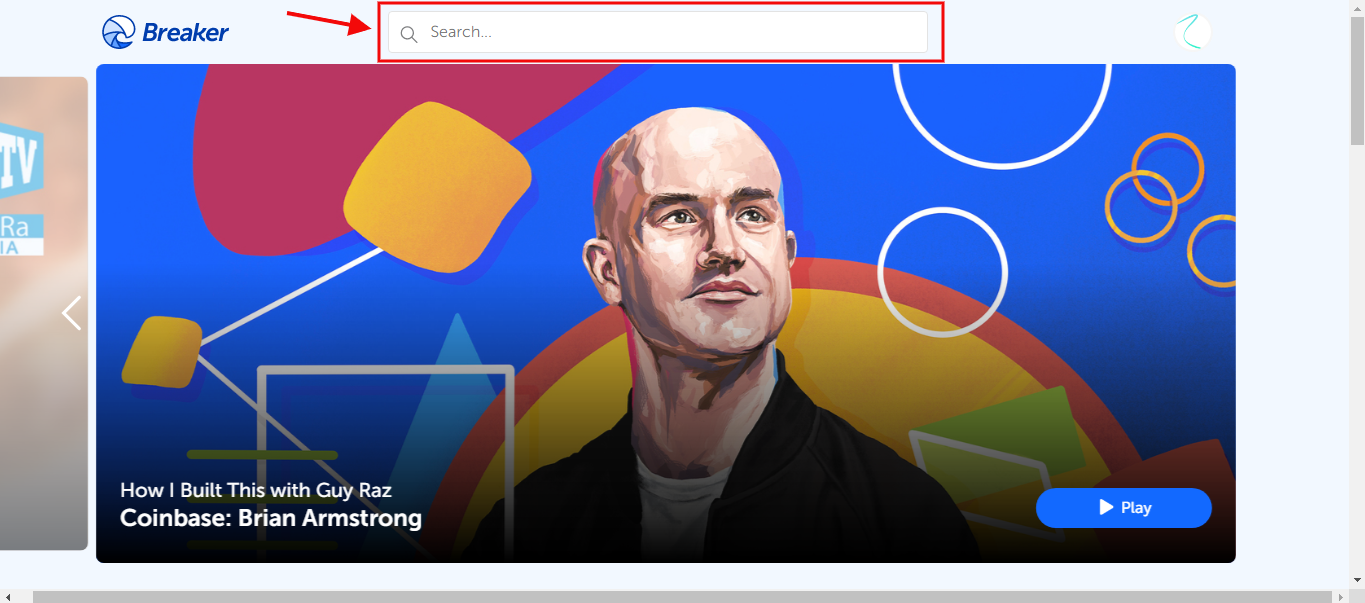
Here you have your Podcast page
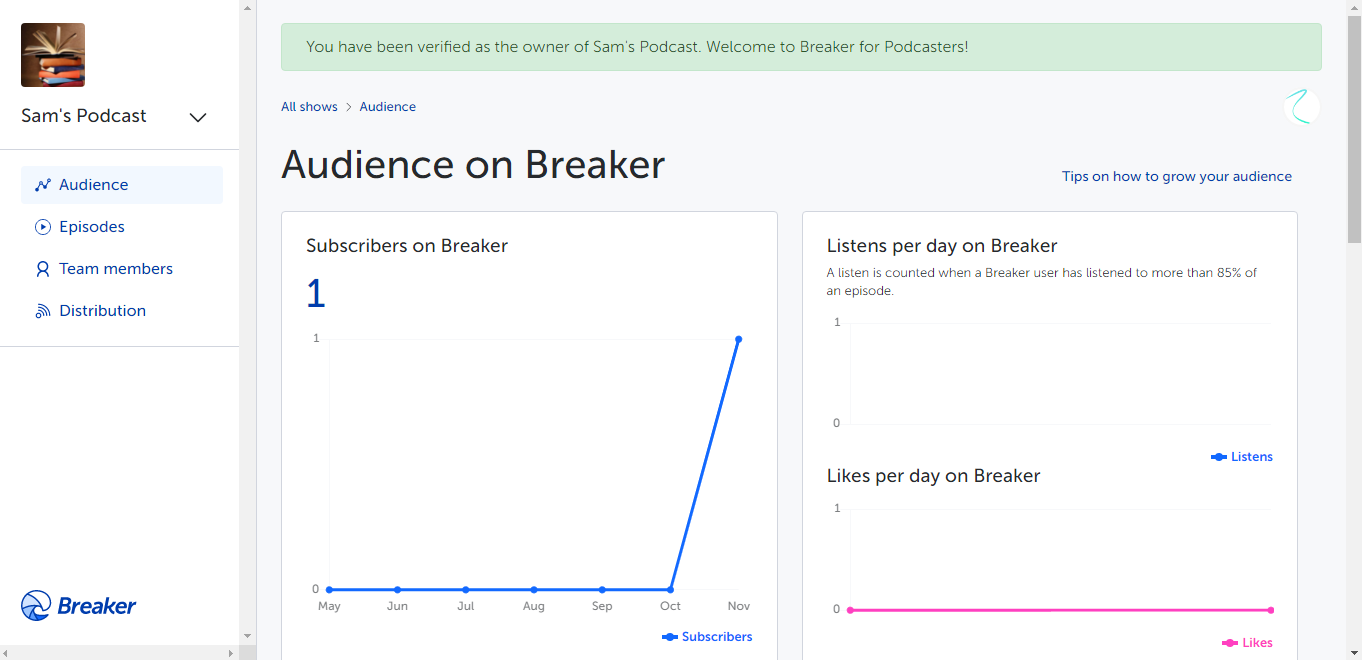
And that’s it for this tutorial…