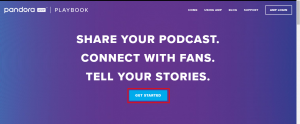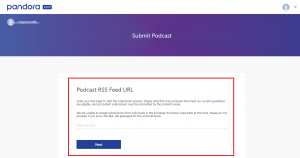#1: copy and paste your RSS feed.
Pandora will use your RSS feed to bring in your current catalog of podcast episodes and keep your feed up to date.
#2: Fill in the details about your Podcast in the spaces provieded
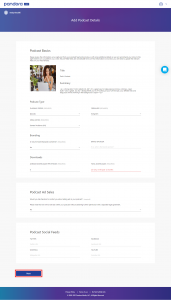
#3: Unlike most podcast directories, Pandora’s team manually reviews each podcast submission to determine if it meets the internal criteria for their platform.
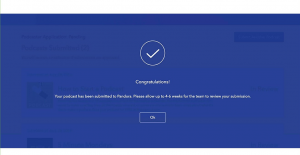
Once you’ve successfully submitted your podcast to Pandora, you can see the status of your submission. Pandora will contact you via email if your podcast is approved.
And thats it for this tutorial…